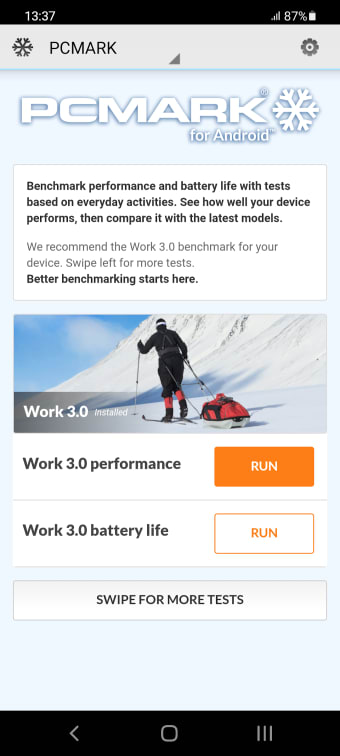How to Use PCMark to Measure Android Device Performance
If you own a device that runs on the Android platform, you can use PCMark to measure its performance. PCMark is a benchmarking app that allows you to compare the performance of your device with that of others. In each category, you can find different tests, such as the Work .0 benchmark, the Storage 2.0 benchmark, or the Web Browser test.
How to use PCMark:
To use PCMark, you need to first install the app.
Once you have the app, you can choose which benchmark you want to run, click on the start button, and you are ready to run it.
The apps will display a graph that shows the results for that test. You can also compare the results of your device with those of other devices. You can also view a detailed report.